Are you looking for an Online Video Editing tool?
Do you want to make your editing job effortless?
I have a tool for you; in this post, I will review Flexclip.
I have their Business Plan, so after using it for a week I am going to share my experience with you.
I will try to clear all your doubts about this video editing tool.
I have used Movavi Video Editor Plus and Filmora X; I usually use them for heavy editing, but if you want to create YouTube Ads videos, Instagram posts, reels, short videos in almost no time.
Then you should give it a try.
NOTE- FlexClip has a yearly subscription which costs about $240 when using the FlexClip Business plan, but if you follow a simple trick, you can use it just for $147.
What Is FlexClip “Introduction”
Let me introduce you to FlexClip.
FlexClip is a parent company of PearlMountain (Headquarters in Hong Kong). So they have a bunch of design tools.
FlexClip is a unique video editor with features that make its controls effortless to handle and produces stunning output.
It provides effects and tracks large enough to fulfil the needs of even advanced users.
They have more than 800k+ registered users, which is insane.
I created a YouTube AD using the FlexClip video Editing tool, and it is doing well.
There are tons of other different tools available in FlexClip.
I will introduce you to every tool, so don’t worry about that.
Features & Tools “You Might Like”
At first, I thought that FlexClip was only a video editor, but when I started using this tool, I found that they have many tools that you can’t stop loving.
Yes, there are some limitations in the free version; we will discuss them later.
But, right now, I am very interested in introducing you to the couple of features that FlexClip Provides.
#1. Variety Of Templates– FlexClip is essentially for those who want to create videos for their Social media accounts.
They have thousands of templates, which makes your work even more effortless.
Moreover, the templates are arranged systematically. So, you can choose any template you want according to your needs and create a video.
It will hardly take half an hour to create engaging advertisements for your brand (It also Depends on Your Skills).
#2. Free Slideshow Maker– Yes, they have a free Slideshow maker. You have to select the images and upload them to their tool. Then, it will automatically add transactions and animations to your videos.
If you don’t like the AI-generated video, you can edit it. In addition, you are free to add text animations, transections, music and even templates.
#3. Meme Generator– You know, memes are becoming very famous these days. So, they have a meme generator. You have to upload your image, and they will do the rest.
If you are not satisfied with the pre-made meme, you can customize it.
#4. Screen Recorder– A good screen recorder is a basic need of every video editor. They provide you with a free screen recorder, where you can record a maximum of 10 minutes of video.
You can download the recorded video easily, without any Watermark. Notable, isn’t it?
#5. Free Video Converter– If you want to convert your video file to another format, FlexClip provides you with this feature. You can easily do this for free.
#6. More Useful Tools– Not only this, there are many such valuable tools available in FlexClip, such as-
- GIF Maker
- Video Trimmer
- Merge Video
- Video Compressor
- Watermark Adder
- Transections adder
All these tools are free to use, so you must give them a try.
FlexClip Pricing {Use This Trick, Get 99% OFF}
Although many tools are free to use in FlexClip, you have to pay some amount for the video editing software. They have different plans for different individuals.
The free plan is minimal; I wouldn’t say I liked it.
To be very honest, I am not satisfied with the pricing of FlexClip. You need to pay almost $20 per month to use the unlimited features.
But don’t worry, I have something special for you.
We will use Appsumo, and we will add some codes to get the lifetime membership of Flexclip’s any plan.
If You follow the steps shown in this post, you can get a FlexClip Business Lifetime plan at just $147. Now follow these 3 simple steps:
#1. Go there. (Appsumo official website, where you will get amazing discounts on Digital Products)
#2. As you can see in the screenshot below, you can purchase the Lifetime plan of FlexClip Basic Plan at just $49. Isn’t it amazing?
The actual pricing of the Basic Plan for one year itself is $72, but you are getting the lifetime plan at just $49.
#3. If the basic plan is not enough for you, you can go with the Lifetime Plan, which will cost you only $147 Lifetime. To get that, you have to buy two more codes.
FlexClip Support
The customer support is incredible. If you ever need help, they are always there to assist you.
Their response times adjust to your needs, but they are always helpful and able to resolve any issues that come up with the service.
If you have any queries before you purchase a plan, a 24/7 live chat feature is built into their website.
If you face any issue with the services, you can visit the page- https://www.flexclip.com/support/ and ask them your queries; they are always ready to help you.
FlexClip Tutorial “How To Edit Videos”
You may have the best video editing software globally, but if you don’t know how it works, all is lost.
So, here is a Tutorial on how you can edit videos in FlexClip.
#1. Go to their official website. If you want to use their premade templates, go with the “Create by Templates” button. This will make your job easier.
#2. Choose Template- You will find hundreds of templates. Don’t get confused.
They have categorized their templates, so many of them choose according to your needs.
#3. Customize- After you select your desired template, click on Customize.
They have two options First is Storyboard mode, and the second is Timeline Board.
StoryBoard– Storyboard Mode is an easy tool to use when creating a video that visually captivates through drawings or panels organized in an orderly fashion in the Center stage.
It’s the ideal solution for anyone looking for quick and uncomplicated results!
Timeline Mode 2.0– Timeline Mode lets you take control of music tracks and video clips to get the most out of your editing capabilities.
If you already have the clips and you want to edit them, then
A storyBoard is extremely easy to use, so that I will guide you with that.
#4. Complete Your Editing
On the left side, you will find many options. For example, you can add a different template, media, texts, stock videos, images, music, elements, watermarks, etc. In short, you have complete control to edit your videos in whatever way you want.
#5. Exporting Video
To export your video, click on Export, create a new account, choose the video quality and click on Next. Your video will start exporting, and then you can download it easily.
FlexClip Pros and Cons
Pros
Something I liked 👍
- They offer Lots of tools for free.
- Perfect For Building Ads
- Cloud Storage Included
- Very Easy To Use
- Customer Support is Amazing
- Comes at Amazing Pricing (Using AppSumo)
- Variety of Templates Available
Cons
Something I didn’t 👎
- Their are many limitations in the free version
- There is no Text to Video Convertor
- You can not record video for more than 10 minutes.
If you are looking for a straightforward online video editor at the cheapest price (Only $147) for Lifetime, I will strongly recommend using FlexClip.
FlexClip Review: Is FlexClip Worth it?
Affordable and accessible, FlexClip is great for those who are starting out in their businesses.
A no-code solution, it’s available with a full set of premade content along with great editing tools that make it possible to manage your brand’s image easily over time.
FlexClip is an excellent cloud-based video editing platform for anyone who needs affordable, professional videos without stress.
Don’t forget to use the tips; you will get a considerable discount.
If you want to do heavy editing and all that stuff, I will not recommend you to use it. Because after all it is a web based video editor, so it can not handle much load.
You can try invideo, it has more features than Flexclip, and there you can also do some heavy editing tasks.
Flexclip and Canva are excellent services for designers, but they require premium membership in order to unlock their full potential. Fortunately, I have found a way to use Canva Pro free!
You should give it a try.
Now, let me know in the comment section if you will try FlexClip? I am looking forward.




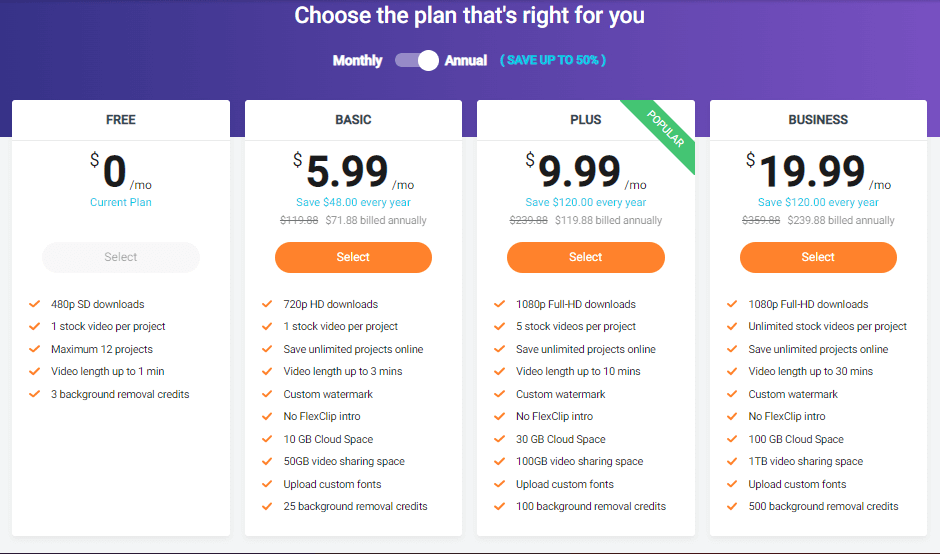




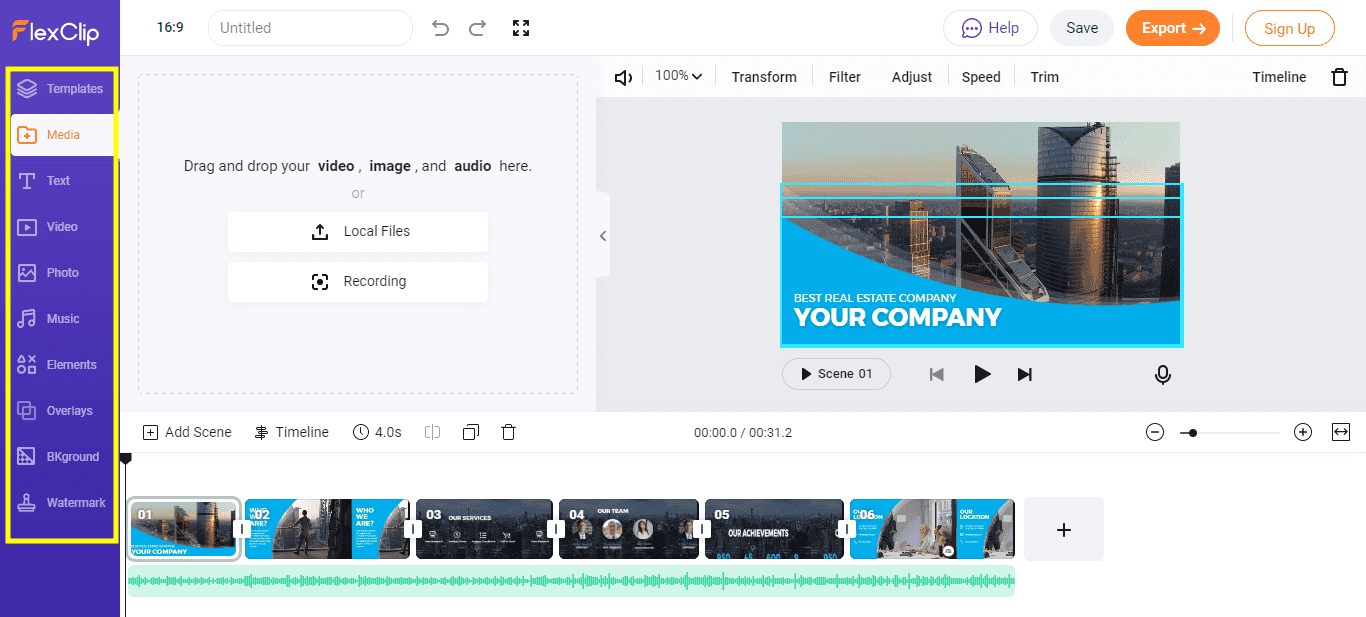
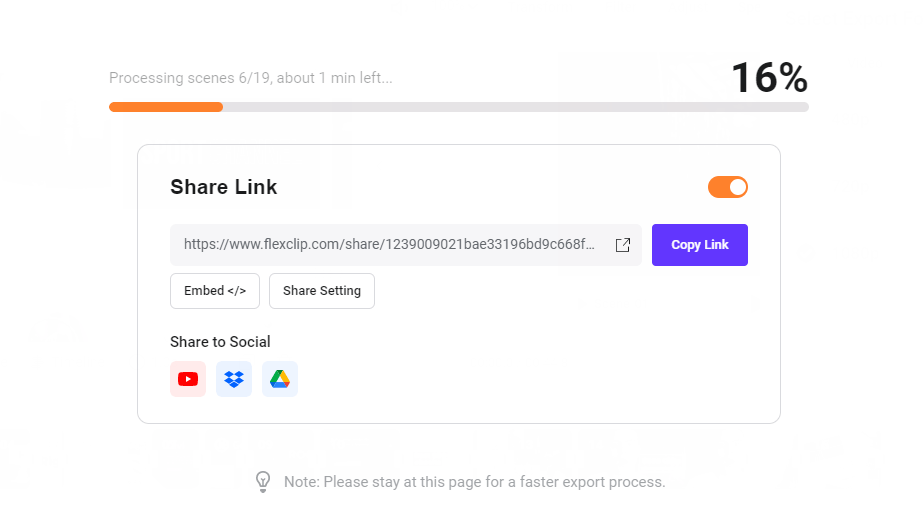
So good working thanks
So goddddddddd So godddddddddSo godddddddddSo godddddddddSo godddddddddSo godddddddddSo godddddddddSo godddddddddSo godddddddddSo godddddddddSo godddddddddSo godddddddddSo godddddddddSo godddddddddSo godddddddddSo godddddddddSo godddddddddSo godddddddddSo godddddddddSo goddddddddd